ENABLING AUTOSTART FOR
X11VNC ON KALI LINUX
RASPBERRY PI And ANDROID
MOBILE in KALI NETUNTER
TO INSTALL VNC INSTALL X11VNC ON KALI LINUX RASPBERRY PI
Once you've started the service, it'll run until you stop it or reboot.To Autostart it during BOOT , follow these steps.
Create a file "sharex11vnc" in the directory /usr/local/bin
Open a terminal, type
- cd /usr/local/bin
To create a file, type
- nano sharex11vnc
#!/bin/sh
x11vnc -ncache 10 -auth guess -repeat -nap -loop -forever -rfbauth ~/.vnc/passwd -desktop "VNC ${USER}@${HOSTNAME}"|grep -Eo "[0-9]{4}">~/.vnc/port.txt
# comment this out if you dont want a pop up telling you which port you're using
zenity --info --text="Your VNC port is 'cat~/.vnc/port.txt'"
press Ctrl+x then press "y" then hit Enter. This will save the file.
This script will run the x11vnc during boot.
Once the file is created, we need to give some permissions, type
- chmod 755 /usr/local/bin/sharex11vnc
Now we have to set the x11vnc to autostart using the the sharex11vnc file.
- Goto Applications -> Settings -> Sessions and Startup.
Select "Application Autostart" and click on "Add" button.
In the Add application, Enter name (Whatever you want), description (can be left empty) and in Command, enter "x11vnc" (without quotes). Click on OK and check the "X11VNC" box and close it.
YOUTUBE TUTORIAL CHANNEL LINK
⇩⇩⇩⇩⇩⇩⇩⇩⇩⇩⇩⇩⇩⇩
https://www.youtube.com/c/VINAYAKTECH
ALL KALI LINUX VIDEO IN MY CHANNEL
⇩⇩⇩⇩⇩⇩⇩⇩⇩⇩⇩⇩⇩
https://www.youtube.com/watch?v=GcqzKAbdh7M&list=PLzR7fh8B2yVkGKxSUcv_NoJO-vfmQ2as-&index=1&t=9s
For business
inquiries: vinayaktare@gmail.com
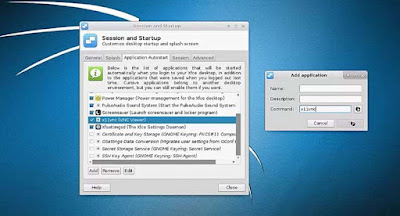





0 comments:
Post a Comment